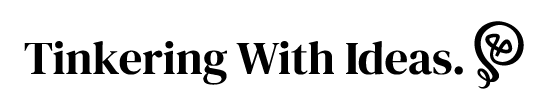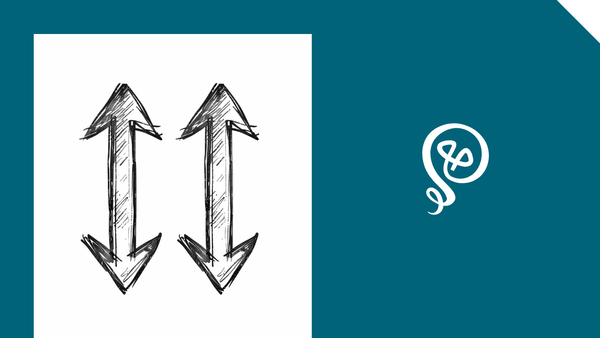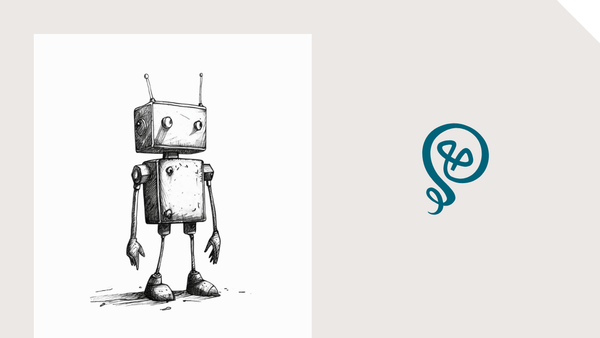Automatically Add Substack Subscribers to Kit (formerly ConvertKit)
Substack doesn't have a public API. But there's a workaround.
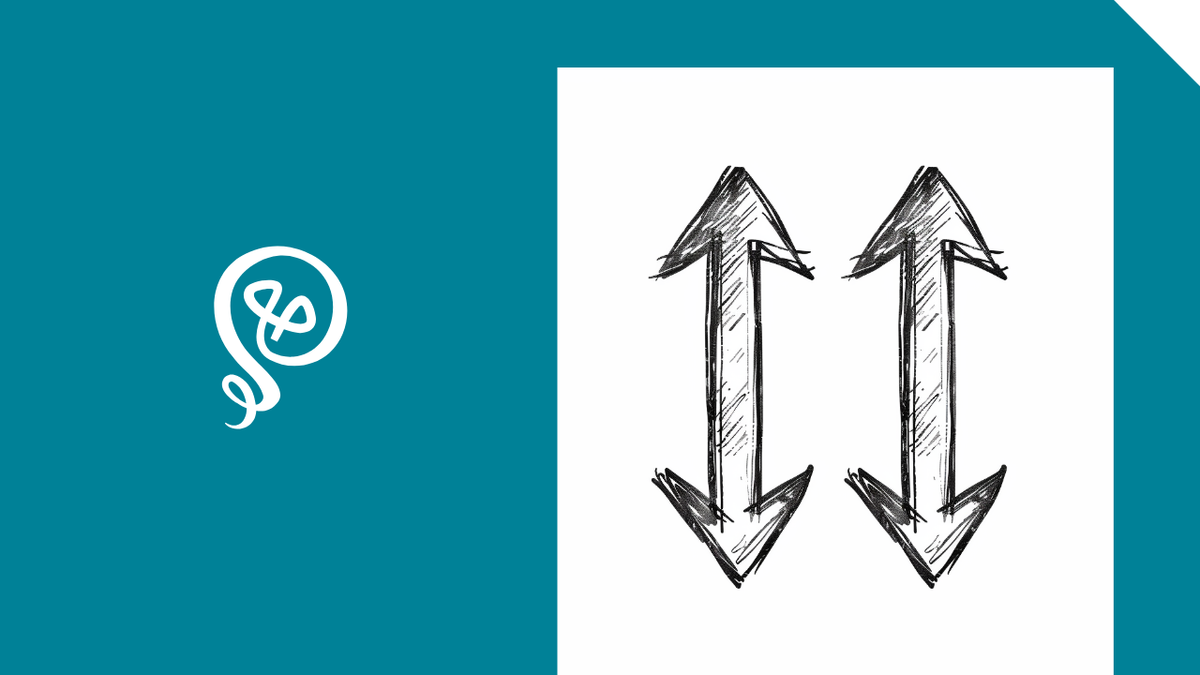
I started writing on Substack back in 2021, as a way to share my thoughts about work culture and why work shouldn't suck. Later, I added Kit (formerly ConvertKit) to my tech stack with a very different purpose: to send a newsletter. On Substack, my writing is more journalistic, and Kit is what you'd expect from a newsletter (plus a way for me to host events, etc.)
I want to have all subscriber email addresses in one platform: Kit. I stay true to the platform where someone signed up and what they expect to hear from me... but what if I ever have a GIANT announcement (like a book deal?!) and want to send it to EVERYONE?
But Substack doesn't have a public API and doesn't work with Zapier [affiliate link]. Go on Reddit and you'll see people gripe about this constantly.
I even worked with a creator (someone with hundreds of thousands of followers) who was trying to do the same thing: Substack to Kit, and I had to tell him, "Sorry, Substack doesn't work with Zapier." The only way for me to get my subscribers out of Substack and into another platform was to export them manually and then import them.
Until now.
I've figured out how to automatically move my email subscribers from Substack to Kit in a way that's so simple that I'm kicking myself that I didn't think of it sooner.
And it's a mere three steps in Zapier.
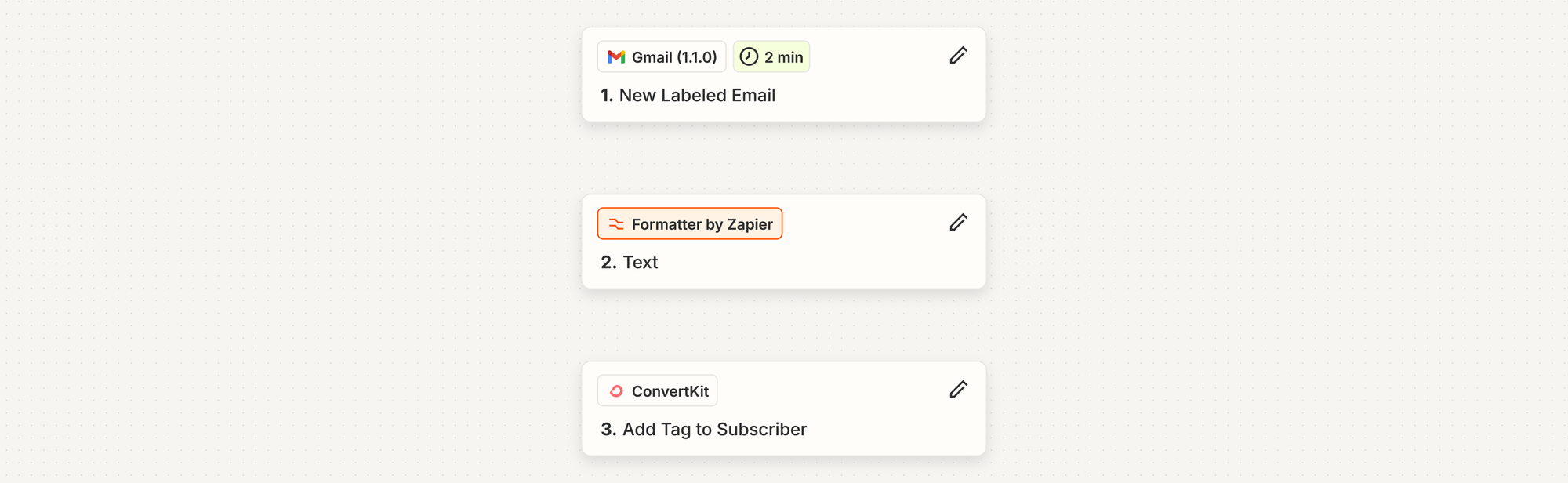
You can use this Zap with any email marketing tool (as long as it works with Zapier). In the last step, you would swap out Kit for whatever tool you use, like Mailchimp, ActiveCampaign, Beehiiv, or another tool.
Step 1: Add a filter to new subscriber email notifications
Whenever someone subscribes to my Substack, I get an email notification like this:
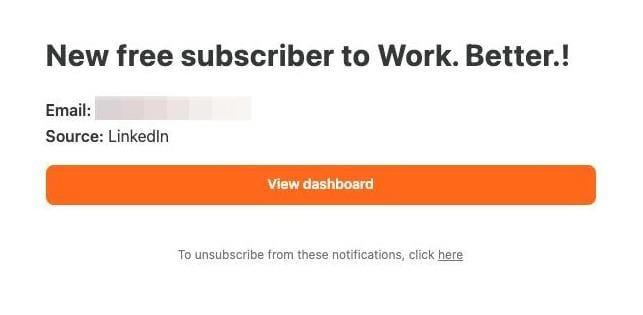
Usually, I give myself a little high five and then archive the email.
Then I realized that the email contains a critical piece of information: the subscriber's email address.
Instead of going directly from Substack → Kit (the way I usually would with automation), I could do Gmail → Zapier extraction utility → Kit.
My first step was to set up a filter in Gmail for these Substack notifications. It's pretty simple: based on the Substack no-reply email address and email subject line, I'm applying a label I created called "Subscriber_Substack."
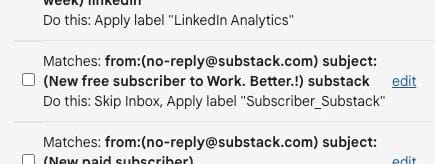
Step 2: Set up your Zap based on a New Labeled Email
In Zapier, you'll set up an automation based on the New Labeled Email.
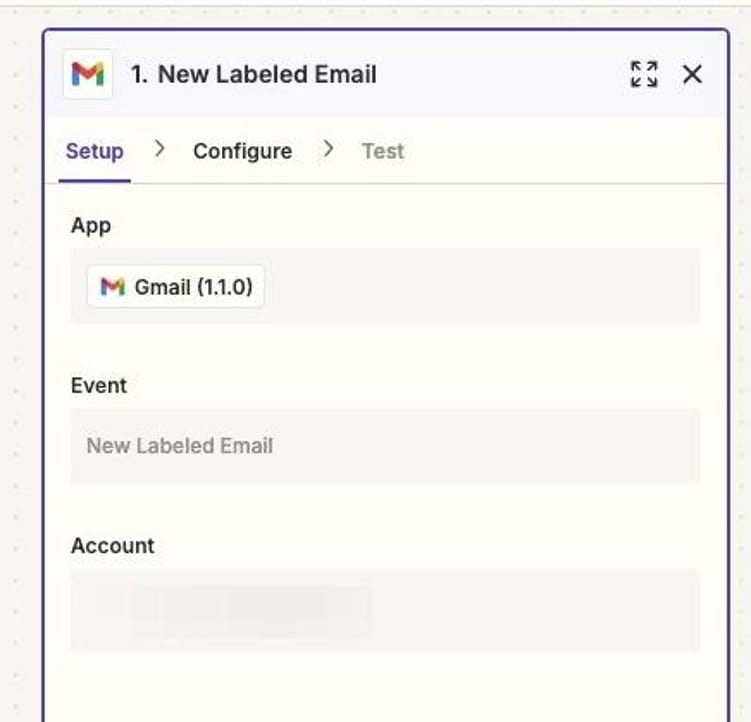
In the configuration, you'll identify the label you set up in Gmail.
I have multiple Zaps set up for this, because I'm gaining email subscribers from a few different sites and have separate labels set up for each.
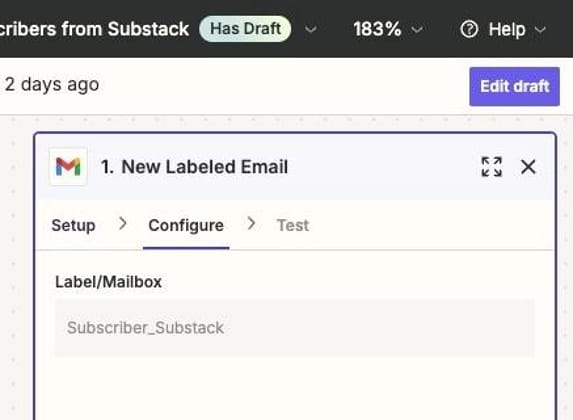
Step 3: Extract the email address from the body of the notification
The next step is a Formatter by Zapier step. You'll need to select that you are doing Text formatting.
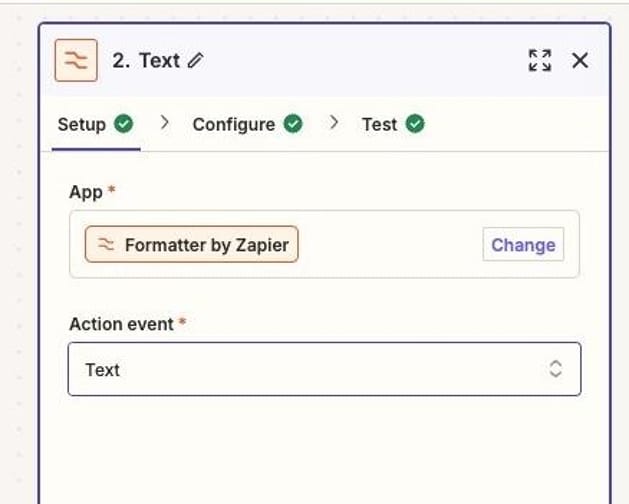
Zapier has a built-in extraction to Extract Email Address.
Your input is the Body HTML from your labeled email (Step 1).
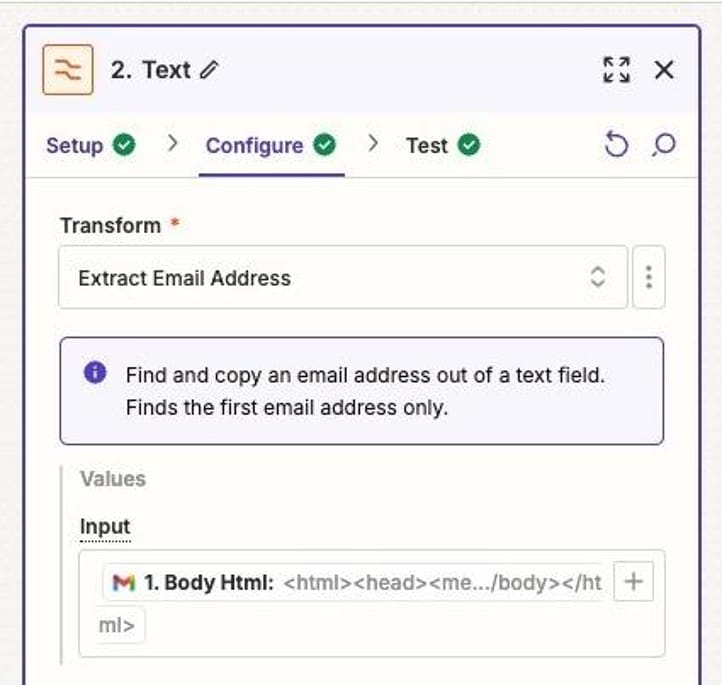
In this step, Zapier's Formatter tool will read through the body of your email – which contains the subscriber's email address — and pull out just the email address.
Step 4: Add the email subscriber to Kit (or whatever email platform you use)
Your last step is simple: Add Tag to Subscriber in Kit.
The Action Step will vary a bit depending on your email tool. It might be something like "Add Subscriber to List."
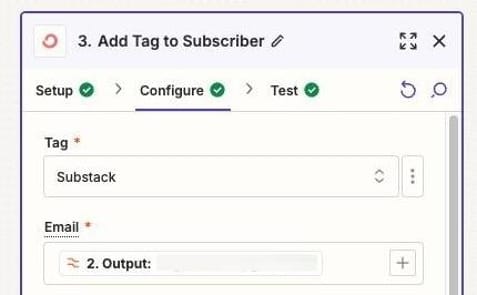
In Kit, I add the Email Address from my Formatter step with a tag of "Substack." I use different tags based on the original source of the email address. That way, in Kit, I can tell where the email address originated.
Consider what your email audience wants to receive
In Kit, my tags put people in different segments. The terminology varies by email platform, but segments are basically different lists.
I'm very conscious of what people have signed up to receive. I don't automatically add subscribers from Substack and Ghost to my newsletter, for example. That's a fast-track to "Unsubscribe" or will hurt my overall email health.
But these people have opted in to receive emails from me. Sending from Kit is basically a time-saver on my end if I want to send an email to everyone and not send from each platform.
Of course, this problem would be solved if I stuck to a single platform. 😂 But I have reasons I use different platforms for different types of content.
More resources:
- I use AI to create images for my Substack, blog, and newsletter. Read more about my process.
- Here's why I publish on Substack, Ghost, and Kit (yes, three platforms).
- Curious about tools like newsletter platforms? Check out my free guide, 17 Smart Tools Solopreneurs Need to Start, Grow, and Scale
This article contains affiliate links, which means if you subscribe, sign up, whatever, I earn a small amount.