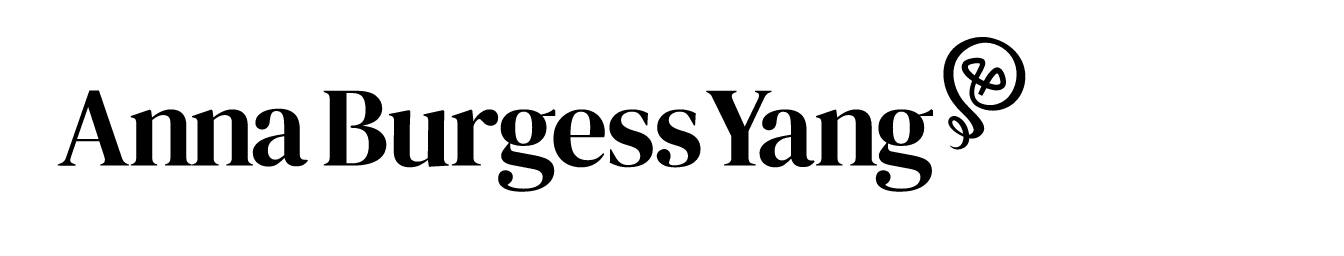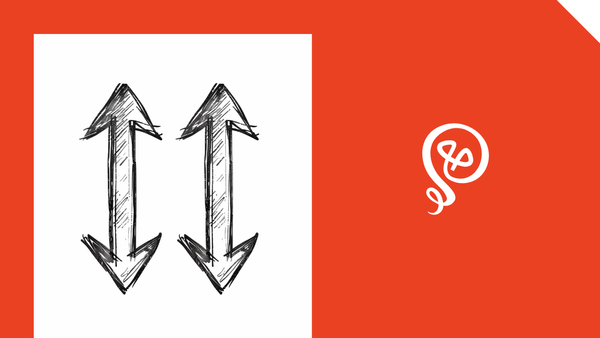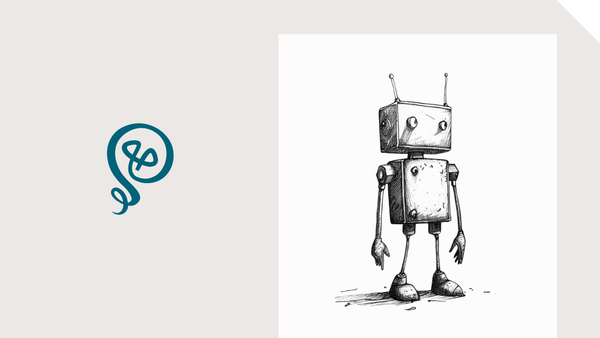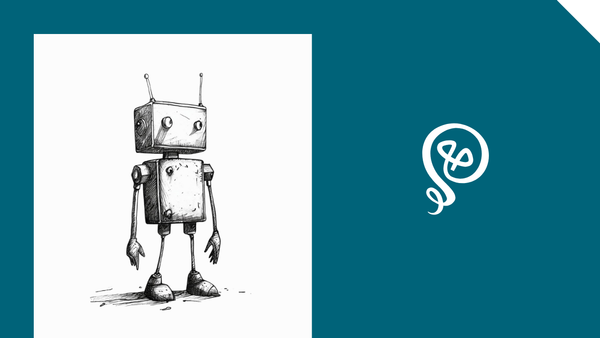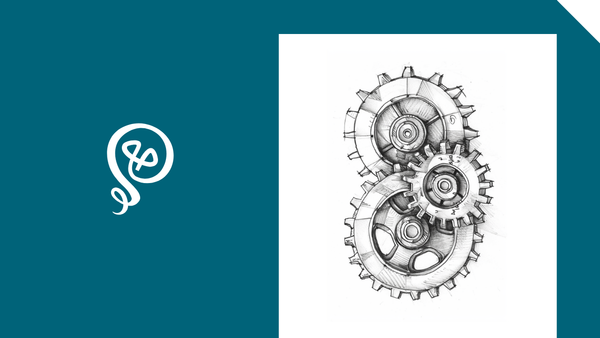6 Voice Commands for Your Amazon Alexa Device
Make the most of your Amazon Alexa device.
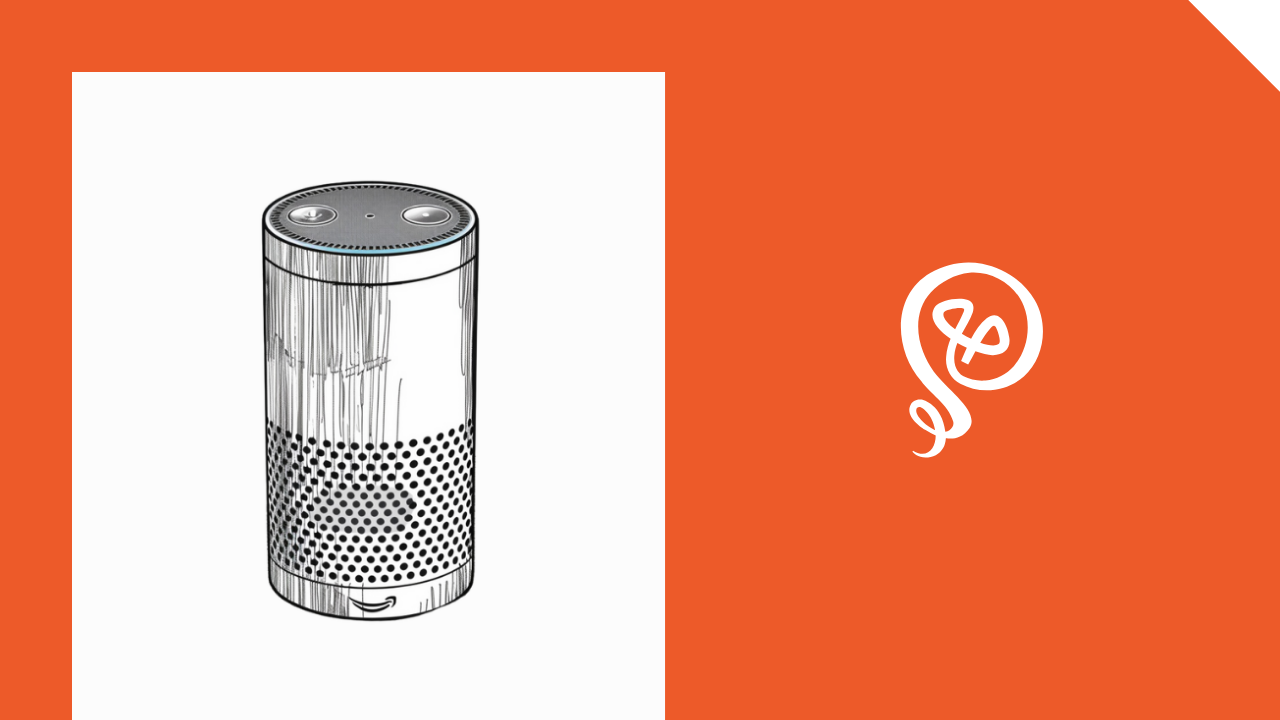
I have about a dozen Amazon Alexa devices in my home. We have devices in almost every room. My three kids are adept at voice commands and if I look through the history in the Alexa app, I'll see dozens of commands from the five people in this house every day.
Amazon would probably prefer that we use our devices for stuff like "Add XYZ product to my cart"... but we don't. I've never placed an order through our devices (partly because I'm afraid if my kids figure out what's possible, some unexpected items will be delivered). But we use the devices for a ton of other things and they honestly make my life a lot easier.
Here are some of my favorites.
1) "Alexa, add [item] to my shopping list"
While I don't add anything to my Amazon cart, I do use the shopping list. As a matter of fact, everyone in this house knows to add things to the cart. If you're the person who uses the last of the mustard, you add it to the cart. Even my 6-year-old adds things to the shopping list.
The Alexa app can automatically sort items by department, but I have this turned off in my app. I prefer to see the full list since every story is organized a bit differently.
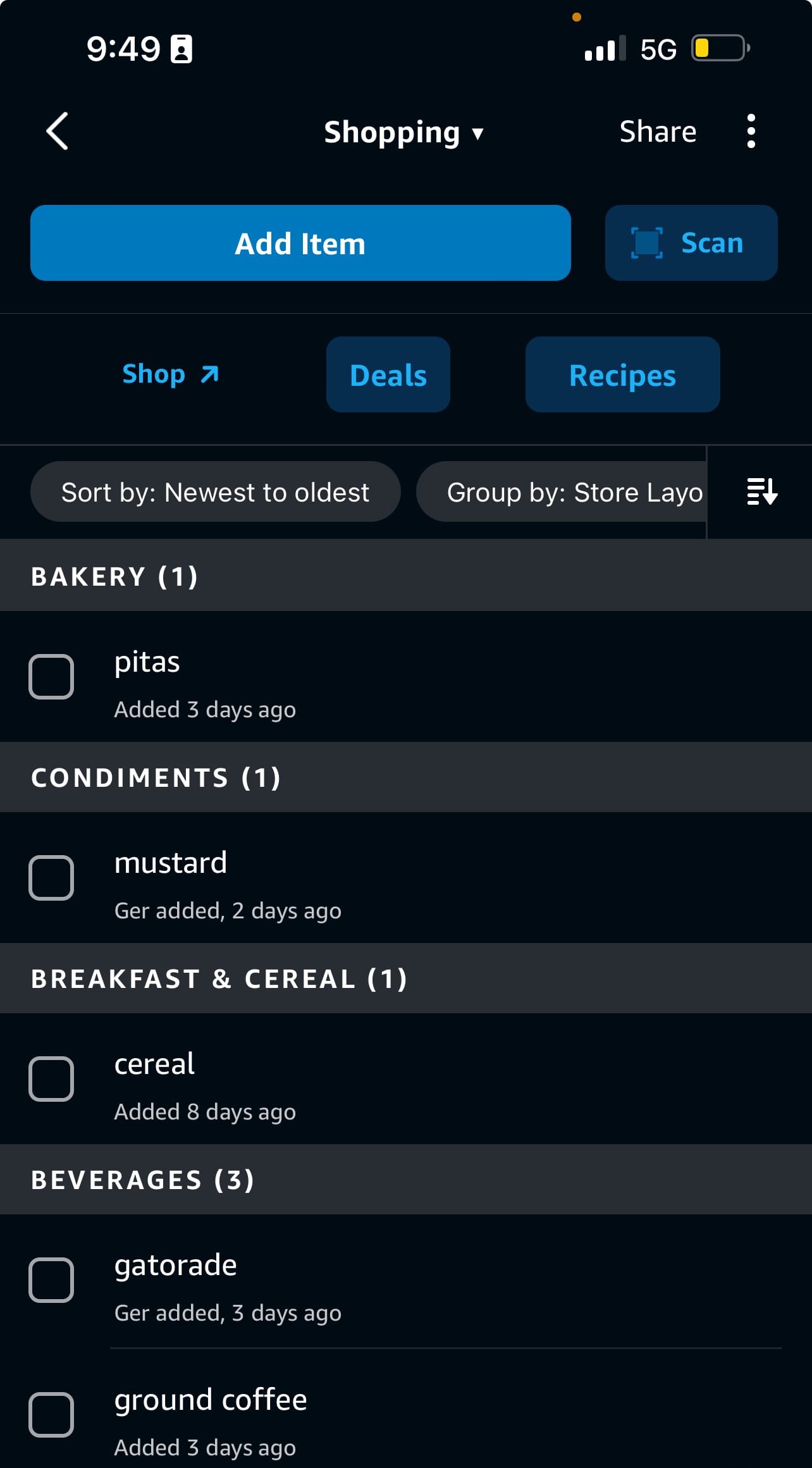
When I go shopping, I use the Alexa app and check things off as I put them in my cart. And I tell everyone in the family: no complaining. If they want an item, they're responsible for using Alexa to add it to the list.
(Every once in a while, someone in this house thinks they're funny and adds "Ferrari" to my shopping list....)
2) "Alexa, turn on [room]"
We live in an older house and the lighting isn't the best. Our overhead lighting is supplemented by lamps in many rooms. Our living room, for example, has three lamps to help light the dark corners.
We use Kasa Smart Plugs, which are connected to the Alexa app. If I say "Alexa, turn on living room" all three lamps will turn on simultaneously.
Setting this up takes some work, but it's a one-time effort. Once you've connected your smart plug to the Alexa app (and the process is a bit different depending on the brand of smart plug), you have to organize the plugs into different rooms in the Alexa app.
In this example, I have a room ("Living Room") that has one Alexa device ("Living Room Spot") and three smart plugs. When I use the "Alexa, turn on..." command, it will turn on all devices in that room.
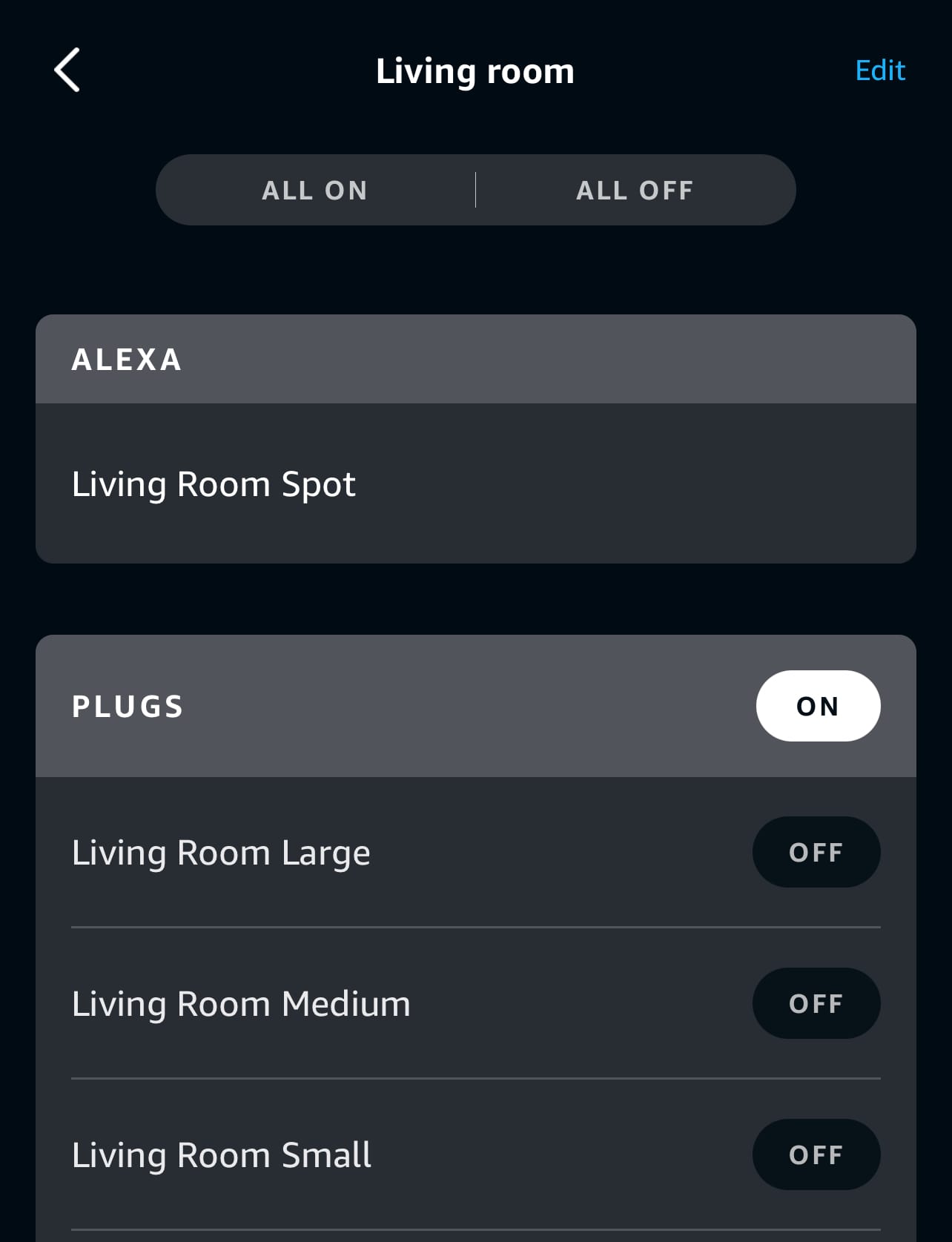
To set up groups in the Alexa app, you'll go to Devices ➡️ Groups.
You can also turn on specific devices by saying "Alexa, turn on [device name]" but this can be a bit tricky to remember if you have a lot of devices. (Like, do I remember which lamp is "Living Room Large" versus "Living Room Medium"? Not always.)
When I set up a new lamp or a new room, I put an index card near the Alexa device. This card lives permanently in our guest room.
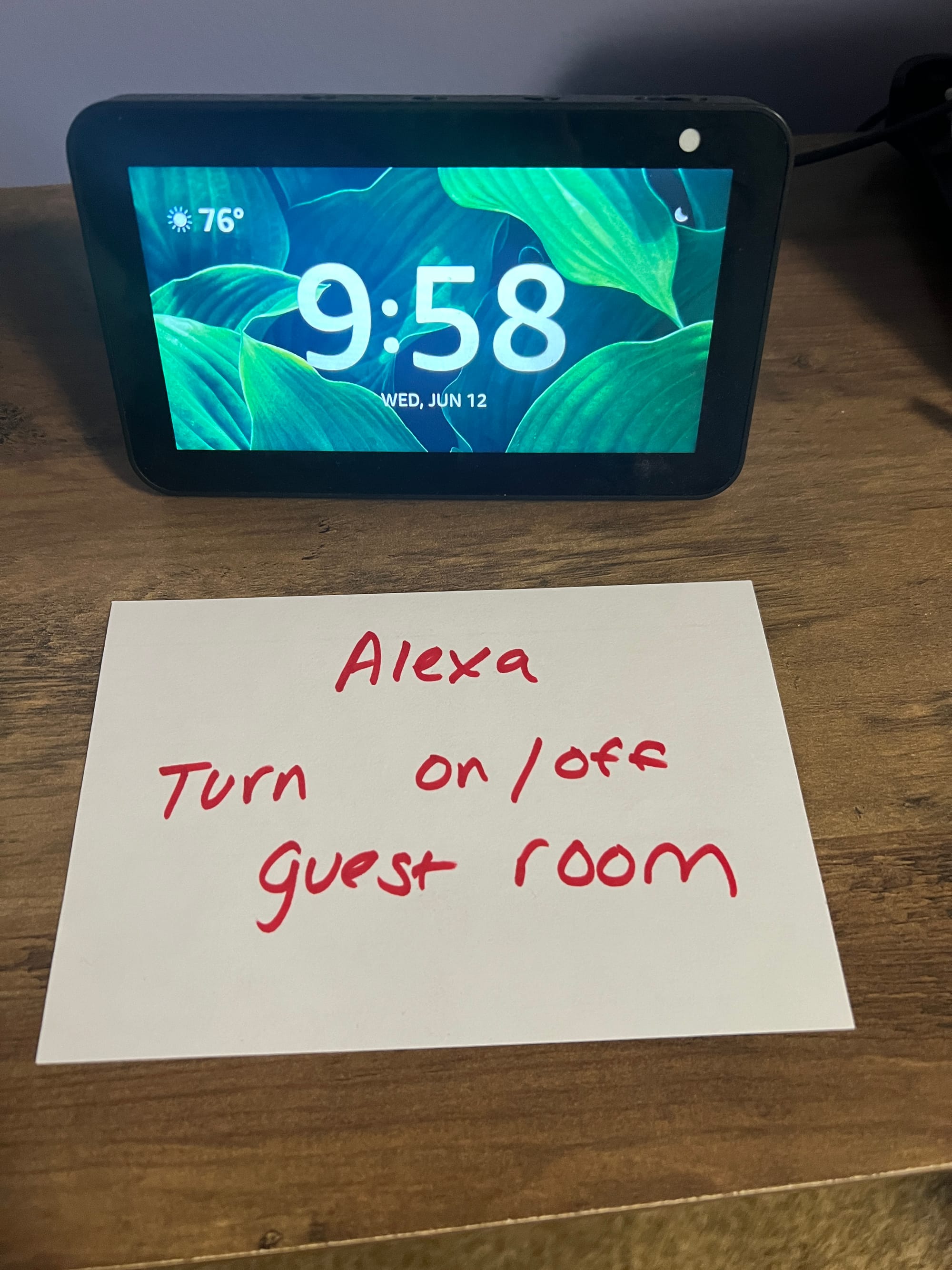
3) "Alexa, announce [phrase]"
When my kids were little, I used to say, "I wish I had an intercom system in our house." Our house isn't that big, but my two oldest kids have bedrooms in our basement. If I were upstairs, I'd have to shout to get their attention (and sometimes they still didn't hear me).
We got an Alexa device with the first generation back in November 2014. When the small Echo Dots were later released, we added to our collection. Eventually, we put Echo Dots (kids version) in each of our kids' rooms. And thus, we had an intercom system.
One of our highest used phrases is "Alexa, announce..." followed by a phrase. If I say "Alexa, announce 'everyone come upstairs'" the words "everyone come upstairs" — in my voice! — will be repeated on every device throughout the house.
Alexa, announce 'it's time to go!'
Alexa, announce '[kid name] come here!'
Alexa, announce 'screen time is over!'
For certain phrases, Alexa will adopt a funny voice response. "It's time for dinner" and "We're home" are a few of them. A dinner announcement comes with an animation on our Show device.
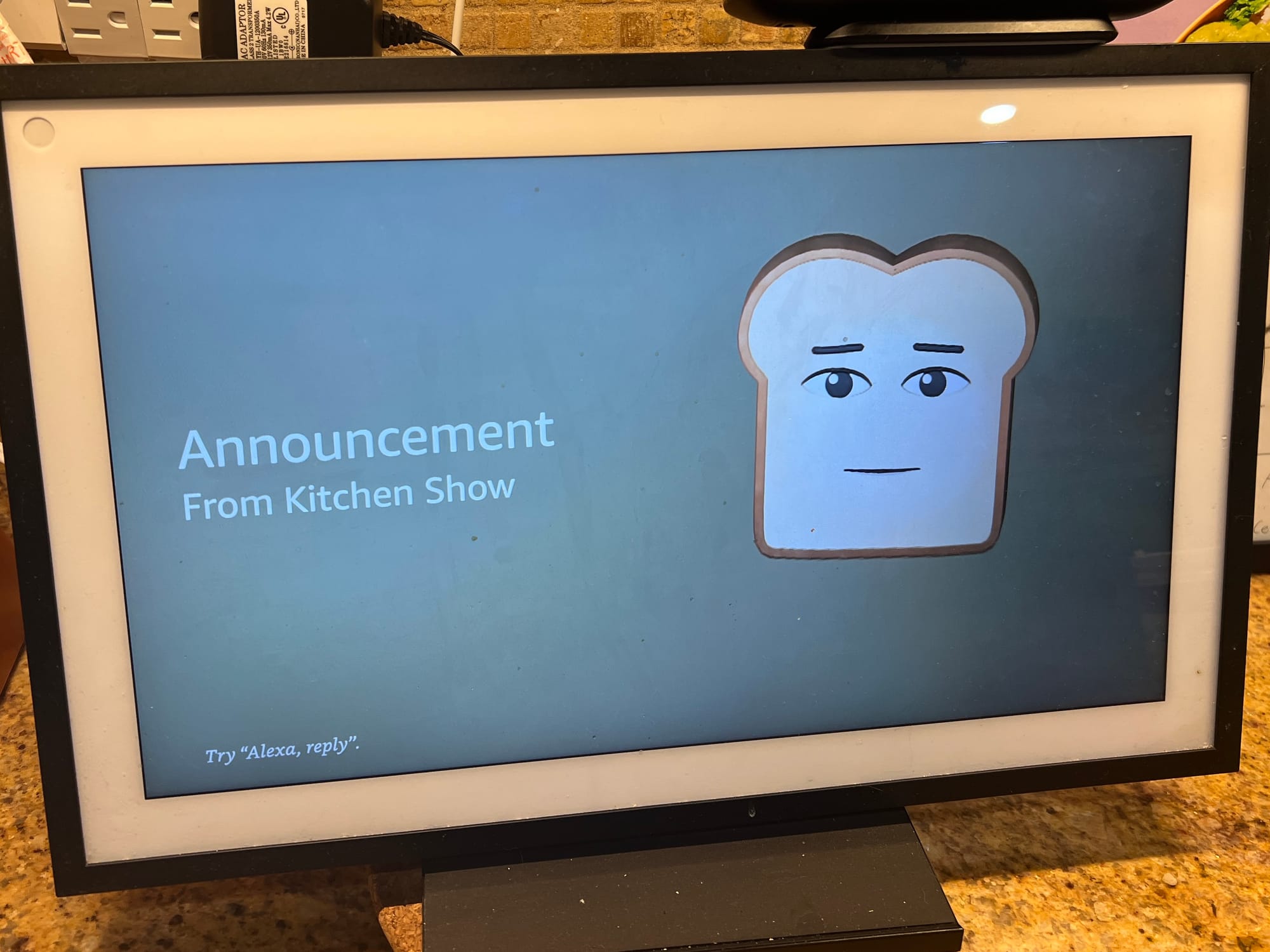
4) "Alexa, play [book, podcast, music]"
One of the reasons I love Alexa devices for my kids is their access to music and audiobooks in their rooms. We have an Audible account and my kids can ask Alexa to "play [book name] on Audible." They also frequently request specific songs (and have dance parties in the kitchen).
Setting up audiobooks through Alexa is a bit of a trick if you are using Amazon Kids. Amazon Kids allows you to control the content your kids have access to — which is great if you don't want them accessing your entire Audible library. But it's a bit clunky to grant access to specific books. You have to go into that child's profile in a separate Amazon Kids app and find the books to add... and there's no search and books are listed by those added most recently. I've had an Audible account since 2017 so to find older books is a lot of scrolling.
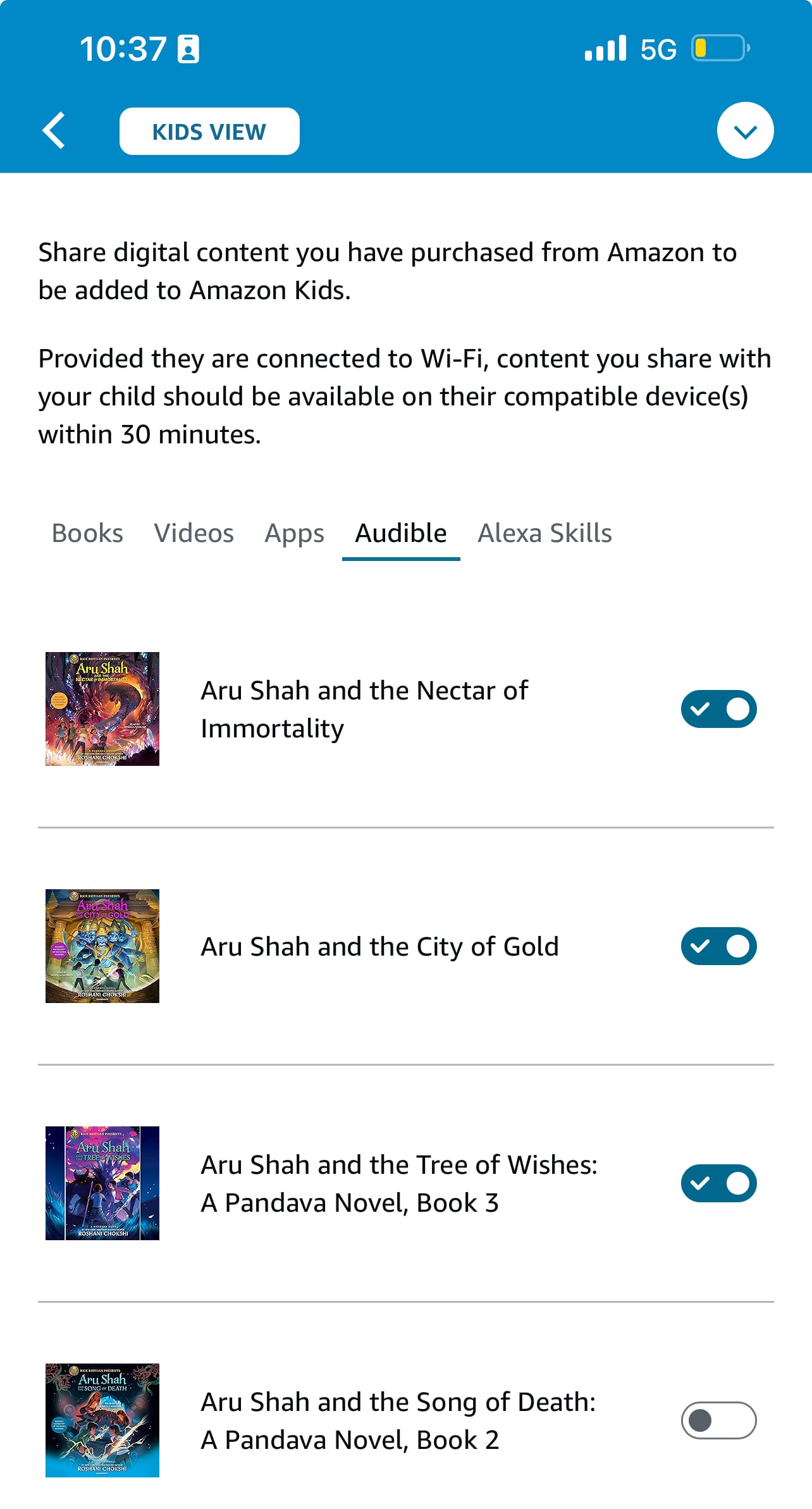
We're also big podcast listeners. Once you know the commands, it's easy to listen. Such as:
Alexa, play the latest episode of [podcast name]
Alexa, play prior episode (if a new episode hasn't dropped yet)
Alexa, play Season [season number] of [podcast name] (can even get more specific with "Season [season number], episode [episode number])
I even have an Echo Auto in my car so I can use the same voice commands to listen to music, an audiobook, or a podcast.
5) "Alexa, play the news."
When I was growing up, we had a tiny tv on the counter in our kitchen and my mom would catch the local morning news. It was always a recap of the prior day's events.
Alexa can do the same thing, in microdoses – and you can select your news sources in the Alexa app. I like my morning news to be brief, so I only have NPR selected but there are dozens to choose from.
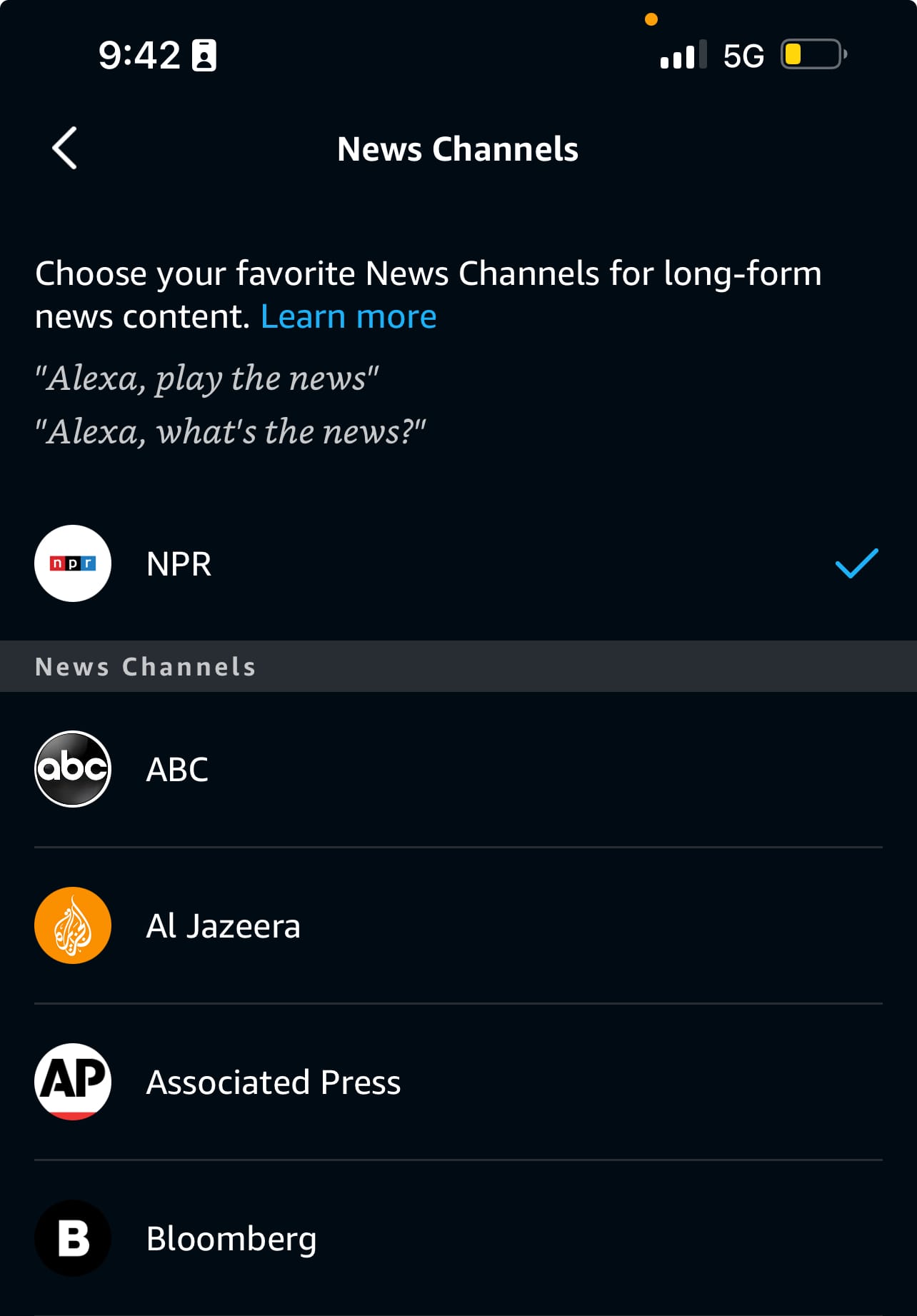
On an Echo Show device, sometimes you'll get video with your news (hi, Korva Coleman).

Some news outlets update their content throughout the day, so if you ask Alexa for a news update multiple times, you'll get fresh news headlines.
6) Reminders and timers
Why set an oven timer when it's just as easy to say, "Alexa, set timer for 15 minutes"? Or, if you're like me, you put water to boil on the stove, walk away, and forget it... but I can set a timer in the room I'm in so I don't forget.
I also have pre-set reminders for a lot of things in the Alexa app. All morning long, Alexa says things like "Pack your lunch" or "Get ready for school" so my kids don't lose track of time.
You can also set up recurring reminders so they happen at the same time every day (or every weekday, or every Wednesday, etc).
Other resources:
- I now have a YouTube channel! Check it out for more tips and tutorials.
- Read about technology skills for the next generation.
- Want more ideas delivered directly to your inbox? Check out my newsletter.