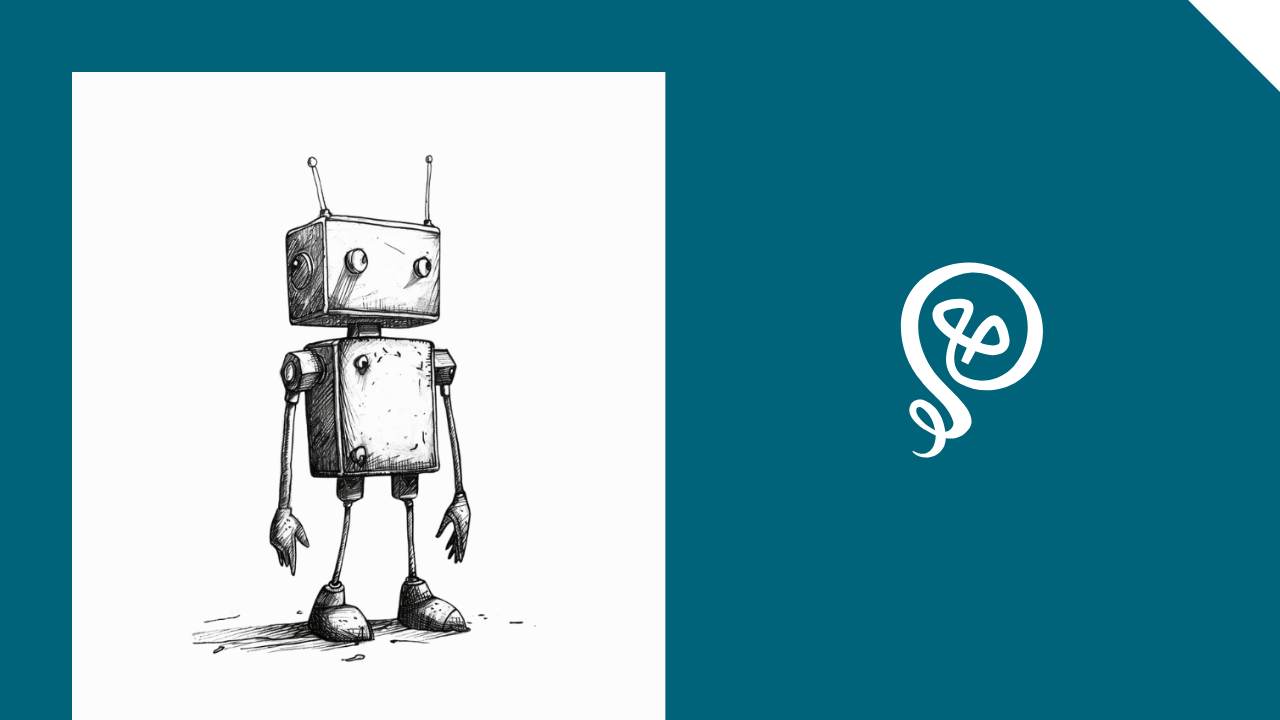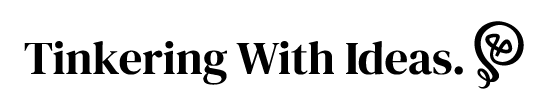How to Use AI to Create a Style Guide
A tip for writers.

I write a lot on The Internet. I have this tutorials site, my blog, my Substack, and my personal blog. Each publication has a distinct (though sometimes overlapping) audience, which means that I adapt my writing style and tone.
Recently, I teamed up with an editor to help with some work over the next few months. And I thought, "Oh crap, how do I convey my style and tone to this person?"
She's a professional — she'd figure it out. But also, style guides are super helpful. When I work with clients, a style guide gives me a list of do's and don'ts.
Even if you're only writing for yourself, creating a style guide can help you maintain consistency. I created a project in ChatGPT so I can reference my style guide and make edits prior to publishing.
Here's how I did it.
Step 1: Prompt ChatGPT to create a style guide
My prompt to create a style guide was pretty simple:
Based on the content on my blog, I'd like you to create a voice and tone guide that I can share with an editor: [url]
ChatGPT did a shockingly good job. It included:
- A paragraph summary of the overall voice of my blog
- Tone characteristics (such as "conversational") with a brief description of each
- Style notes (such as "light use of humor")
- A list of what to avoid (such as "preachy or overly advice-driven language")
- Examples of phrases that feel on-brand, pulled directly from the blog
- An audience reminder with some notes about the target audience
It was a great start. I prompted ChatGPT again to add some more specific editorial guidelines:
Add some editorial guidelines, such as the use of Title Case for headers and anything else based on what I've written previously.
This time, ChatGPT returned a list of guidelines for:
- Headings, subheadings, and titles
- Paragraph structure and formatting
- Punctuation and grammar
- Links and references
- A list of do's and don'ts (DO "write in first person" and DON'T "use jargon or clinical terms")
Step 2: Add to the guide
Even though it was a very solid guide to work from, I needed to tweak a few things that ChatGPT didn't pick up on.
For example, I always capitalize The Internet. On purpose. To be kind of funny, like The Internet is some type of hallowed ground we all visit.
My personal blog also has some references to some people and events. I added them to the guide as a quick reference for the editor.
Step 3: Create a ChatGPT Project
I added the guide to my Google Drive. I also created a Project in ChatGPT to self-edit my writing.
If you're not familiar with ChatGPT projects, you can have Project files and Instructions. Every time you chat within a project, it will reference any Project files and Instructions.
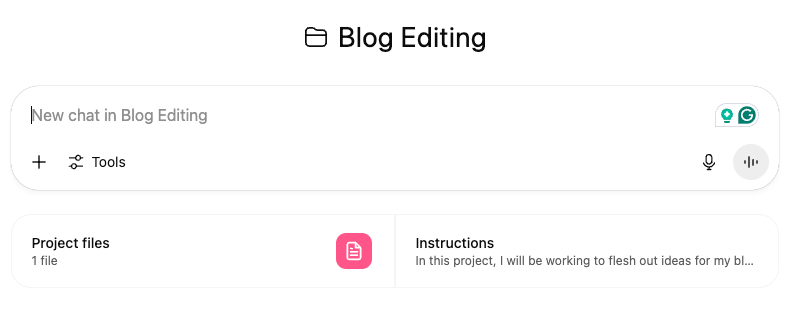
I uploaded a copy of my style guide as a project file. In the instructions, I included the following:
In this project, I will be working to flesh out ideas for a draft for my blog. My blog is about freelancing, solopreneurship, apps, tools, and workflows.
You should reference the style guide in the files and provide helpful suggestions for me to improve the draft.
You should also identify any parts of the draft that do not follow my style guide.
Do not suggest any rewriting of sentences, unless the sentence is unclear.
Do not provide that I change any examples, though you can suggest a new example only if the writing lacks an example.
When I'm working on a new draft, I'll paste it into the chat. Some of ChatGPT's suggestions for improvement are hot garbage. But sometimes the examples are helpful, and I'll think of ways to incorporate them. I'll also fix anything that ChatGPT identifies as a mismatch with my style guide (if I agree that it's incorrect or could be better).
More resources:
- 5 Ways to Reclaim Time in Your Business
- Do we risk skill atrophy if we rely too much on AI?
- Here's why I'm hiring an editor to help over the next few months (spoiler: I have a brain tumor)