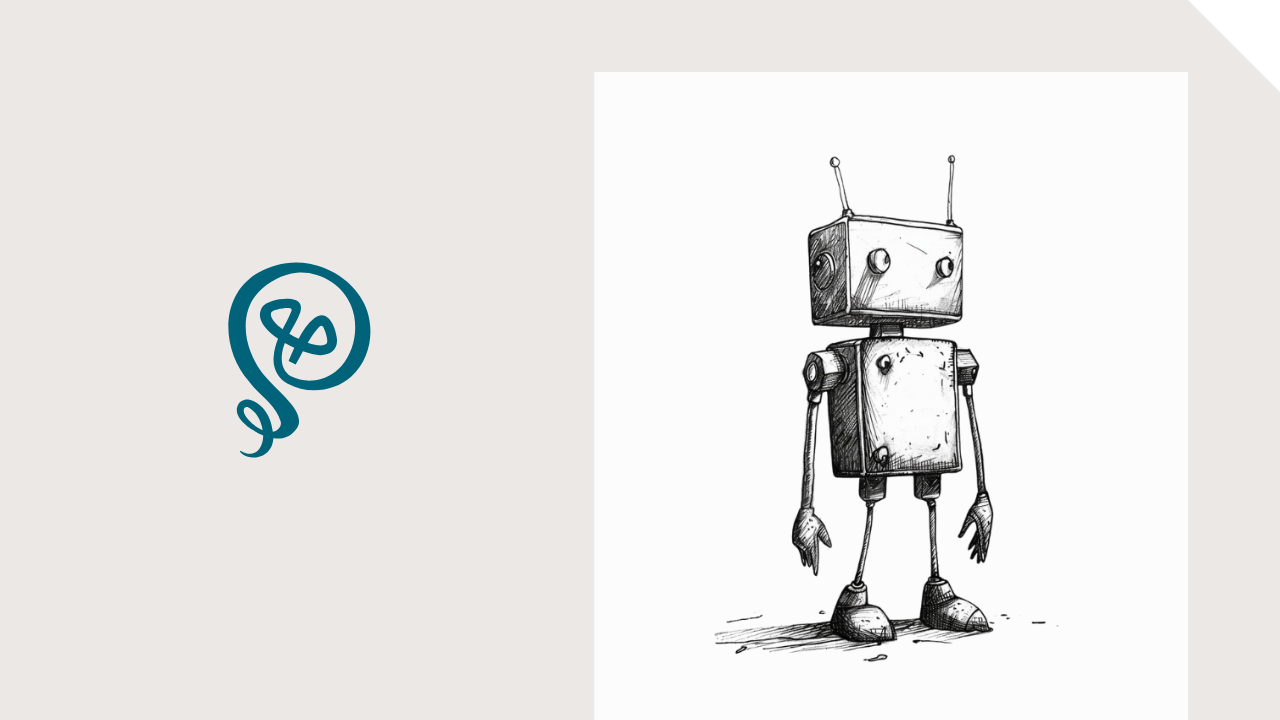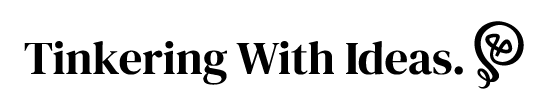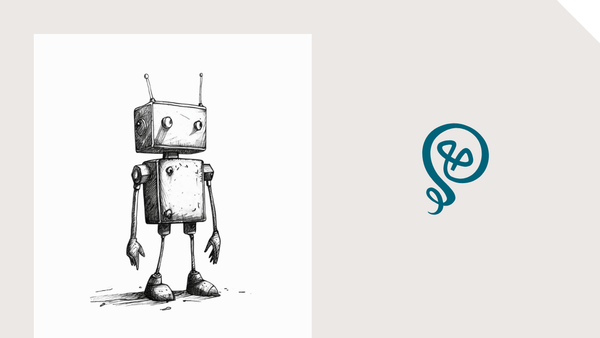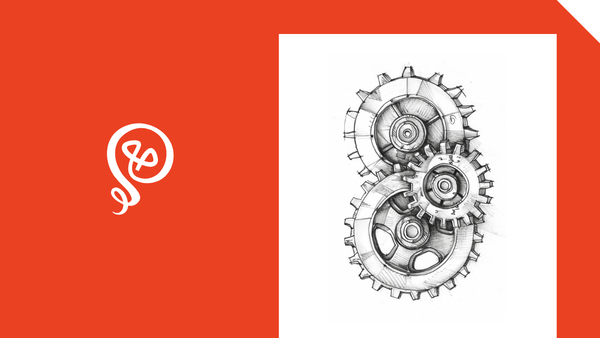4 ChatGPT Prompts for Writers Who Care About Quality
How to speed up the writing process with AI.
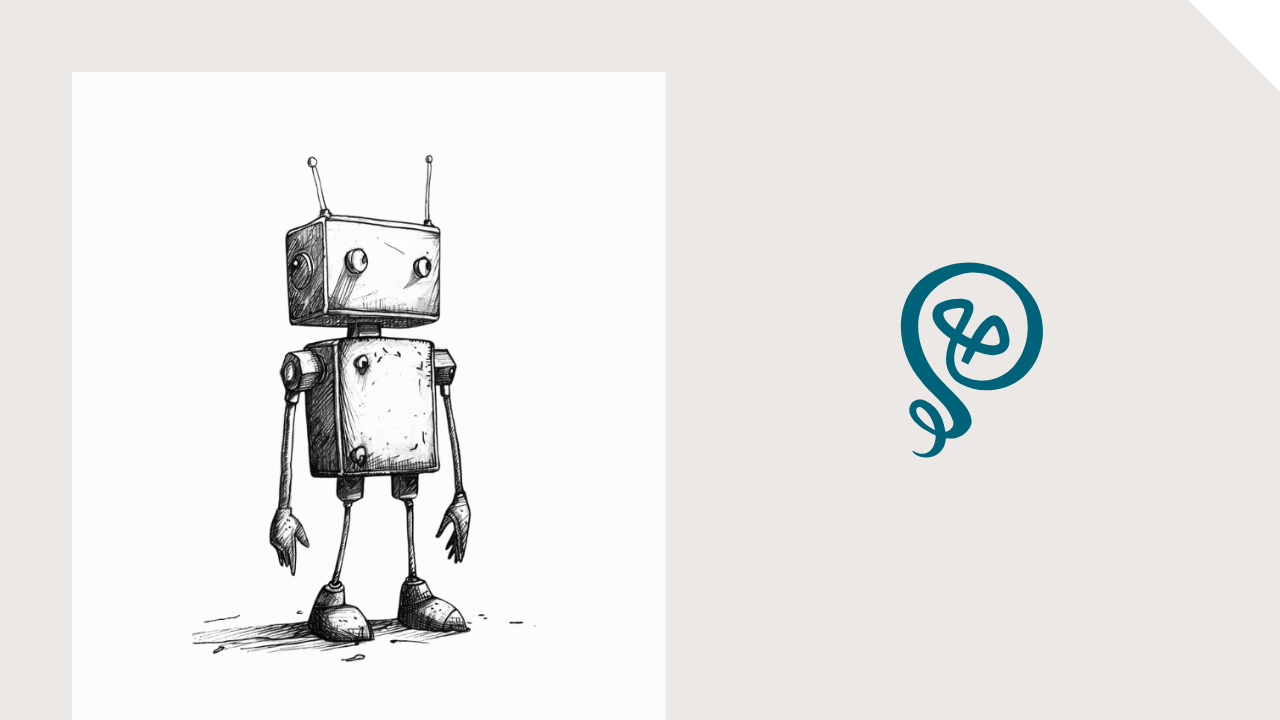
I write a lot of content. I've been writing long before ChatGPT burst onto the scene in November 2022.
My writing is still all me: ChatGPT can't replace my unique style or experiences.
BUT. I also use ChatGPT to speed up parts of the writing process. Those long moments spent staring at a blank screen, trying to think of what to write next? Those happen far less frequently. I can use ChatGPT to "unblock" me when I'm blocked.
Writers who use AI well can distinguish between good suggestions and garbage content. Or they use a mediocre suggestion and turn it into something better.
Here are a few of the prompts I use to assist my writing process.
Note: I use ChatGPT Projects so my prompts and files are saved and stay organized.
Expand an outline
When I add blog post ideas to my content calendar, sometimes they're nothing more than a few sentences and bullet points. I use ChatGPT to quickly expand this into a better outline.
Prompt:
In this project, I will be working to flesh out ideas for my blog. My blog is about freelancing, solopreneurship, apps, tools, and workflows.
When I provide an outline, you should create some talking points for the article. Search the internet and find relevant sources, stats, or other material I can use.
To help me brainstorm, provide the talking points in bullet point format. Drafts are usually around ~1,000 words, so don't create too many sections.
Here's an example of what this looks like. I provided a VERY scant bullet point list with my idea about investments for solo business owners.
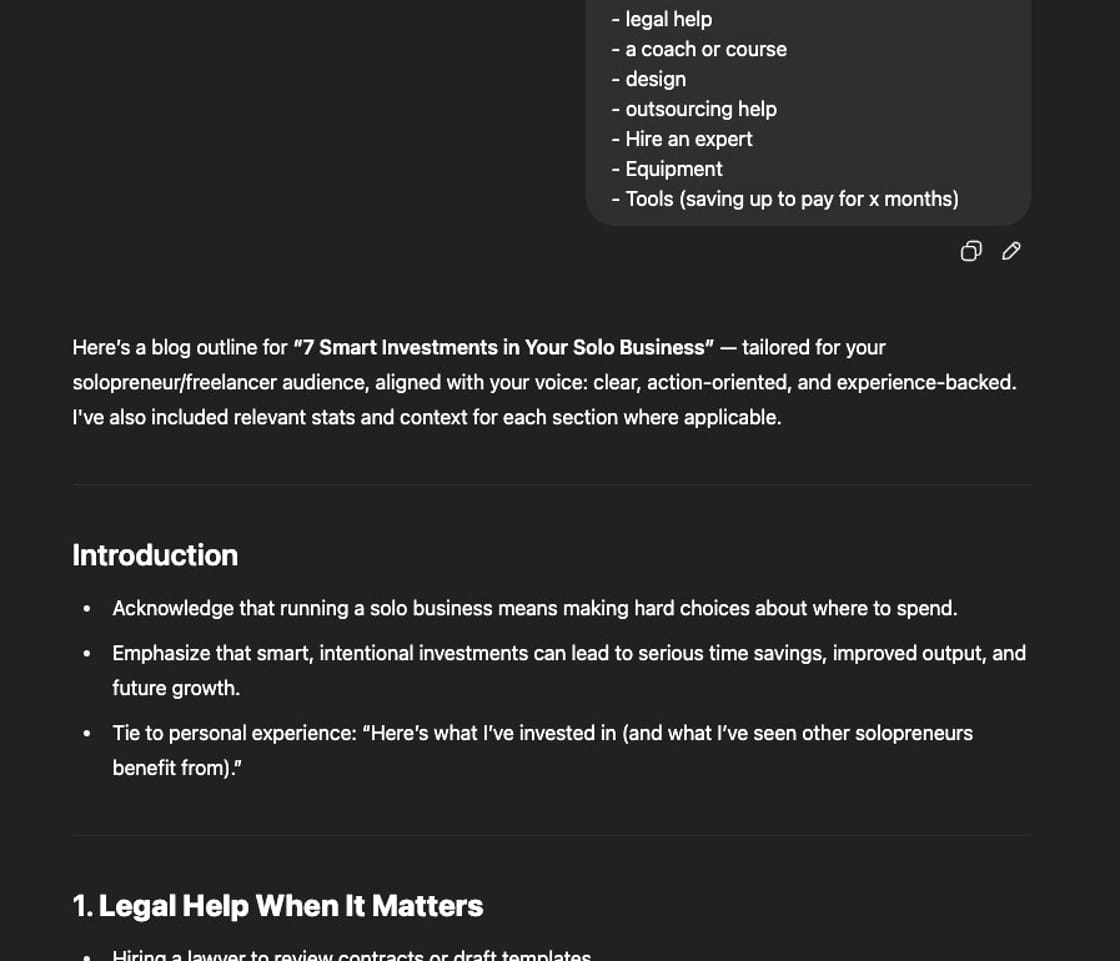
Some of the bullet points aren't a good fit for my audience or content. I pull out the ideas that I would have discussed anyway (if I'd generated a full outline myself) or maybe an angle I hadn't considered.
The final version of this blog post ended up being a lot different than the ChatGPT-generated outline, but it was a good starting point.
Generate some interesting analogies
I can't take credit for this one. My friend Rob Glover wrote about it for Wordstream's blog.
Analogies can be an interesting way to start an article, but I'm terrible at coming up with them. My brain just doesn't think that way.
Prompt:
I am a freelance content marketer. I will drop a topic in the chat. Based on the topic, write three brief analogies that would help readers understand the topic.
I'm most likely to use this one with client work, since I'm often writing about complex topics. Often, I don't use any of ChatGPT's suggestions, but the suggestions help me move forward.
Here's an example of some analogies I generated for my blog. I ended up using something similar to a roller coaster, but not quite like ChatGPT suggested.
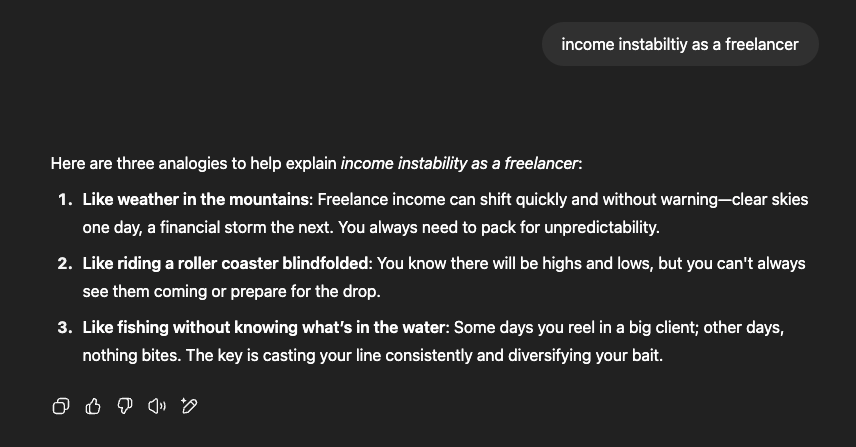
Editing blog posts using my style guide
I don't have the benefit of working with an editor. Anything I publish online, I have to edit myself.
I used ChatGPT to create style guides for each of my publications. I have the style guide uploaded to a ChatGPT project so I can use it to help me self-edit.
Prompt:
You should reference the style guide in the files and provide helpful suggestions for me to improve the draft.
Do not suggest any rewriting of sentences, unless the sentence is unclear.
Do not provide that I change any examples, though you can suggest a new example only if the writing lacks an example.
Here's an example of the suggestions ChatGPT gave me for a recent blog post:
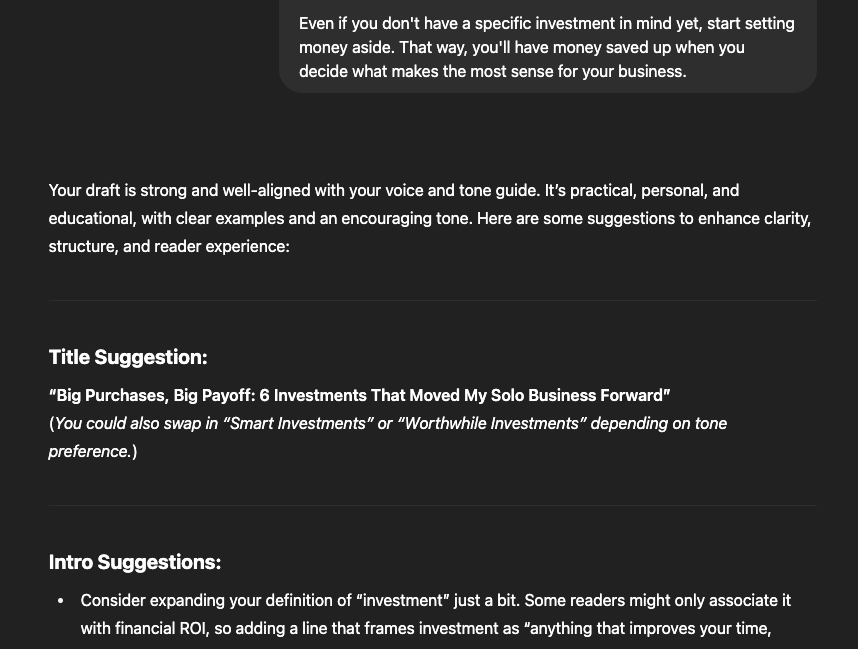
I'll review the suggestions and decide if they're worth adding to my draft or not.
Write meta descriptions
Every post needs a meta description (the preview text that appears in Google Search). I use ChatGPT to write a draft meta description for me.
When I paste the draft, I'll let ChatGPT know if I have any keywords I'm targeting.
Prompt:
You will write a meta description for my blog post.
Here are some tips for writing a good meta description:
Concise: Recommended length of 120–155 characters for desktop and 120 characters for mobile. Descriptions that are too long or too short may not get as many clicks.
Relevant: The meta description should be a relevant teaser about the content and use the most relevant keywords for each page.
Keywords: The meta description should contain my keywords.
Once ChatGPT generates a meta description, I'll edit it. Then I'll run it through this free SERP Simulator to make sure it's not too long.
Got a prompt you'd like to share?
You can fill out this form to contact me. Please be aware that while I read everything that comes in, I may not reply to all of them. (Especially since, at the time I'm writing this, I'm about to have surgery for a brain tumor.)
But I'd love to hear about your creative ways of using AI to help your writing. I share tips in my newsletter and could include yours in a future issue (with your permission, of course, and a link back to your profile/website).
More resources:
- 12 unique AI-powered tools for everyday creators and solopreneurs
- Let AI make your writing more efficient
- AI is overhyped. You should use it anyway.